05 Oct 2021
Video calls seem like unusual places to campaign, but then again, we never thought we’d be at home for 23 hours a day. Here are 7 tips to help your team or group get the most out of online meetings.
1. Promote it properly
It’s easy for virtual meetings to slip through the cracks. Let people know about it via Twitter, Facebook, WhatsApp, and ask your local Friends of the Earth representative to email all the supporters in your area. However, make sure not to include your actual meeting link when posting on social media to avoid the nefarious practice of Zoom bombing, where random people share offensive content from their screens. Provide a registration link or an email address that people can contact for the meeting link just to be safe.
And why not use the existing meeting to book in the date for the next one? It will give your members something they can commit to and, if you throw in a few action points, it will give your group something specific to build towards.
2. Type hat for chat
Interruptions blight meetings at the best of times. Time lags and the relative absence of non-verbal communication can make video meetings chaotic. To remedy this, mention to everyone at the start of the meeting that they must type an agreed word into the chat box before they wish to speak.
Once a speaker has finished, the organiser will let the next person have their say. For some strange reason, at Friends of the Earth we type the word hat into the chat box when we want to say something, but you can choose a word that makes more sense if you like.
3. A few of the basics
Mute your microphone when you’re not speaking to prevent everyone hearing your dog barking, and make sure the microphone icon is unmuted when you speak. The share screen function on apps like Microsoft Teams, Google Hangouts and Zoom allows you to show off your PowerPoint presentation or play a video to the group. Quick warning: if there are a lot of people on the call you may need to ask them to turn off their videos to improve the quality. Have a look at our guidance on facilitating a chat (including important bits on privacy and security) if you're the one setting up the meeting.
4. Everything in moderation
Given the stilted nature of video calls, it can be hard to keep the conversation flowing. If you are moderating a group or team chat, come armed with discussion points and share them beforehand, be ruthless with your timings for each discussion point, and ask a second person to slot in relevant links into the chat box to ease the workload.
Zoom video conferencing has a handy breakout room option, which is another useful way to narrow the discussion into smaller groups and address several issues at once. For example, you could ask participants which changes they would like to see locally and what they want their local council to do. Share their conclusions with the wider group after this five-minute breakout spell.
5. Keep them away from the cat videos
It can be hard to fix people’s attention in a virtual meeting when participants can put on the TV or check their phones without anyone seeing. If one person in a call of 12 is watching cat videos, it’s not too damaging, but if all 12 are simultaneously watching cat videos, it will be tough for the organisers to herd people’s attention back to the main topic. So, reduce the length of the meeting, keep presentations short, use polls, and limit speaking time to two minutes each. The aforementioned breakout rooms help keep everyone focused and add extra strands to the discussions.
6. A space for campaigning
It may seem paltry compared to the campaigning of just a couple of months ago, but you can still campaign remotely. One recent example was the resolution taken at the launch of the Peckham Climate Action group, in which the participants pledged to plant out their front gardens or window boxes to provide habitat for pollinators and other invertebrates and help make Peckham a prettier place.
Other online actions taken across the UK include webinars, screenings of environmental films with associated discussion, and planning for future campaigns. As one of the participants at the Peckham launch noted: "We may not be campaigning, but that doesn’t mean we can’t plan for the future."
7. Look after yourselves, each other and the planet
With the best will in the world, campaigning on climate is probably a peripheral issue at the moment, but your group can still help to boost each other's wellbeing. Some of our Climate Action groups have run all sorts of social events via video calls including quizzes, Pictionary, book clubs, virtual pints and coffees, fancy dress, Ted Talks, webinars (to help people upskill), online games, and screenings of environmental films. A little levity goes a long way.